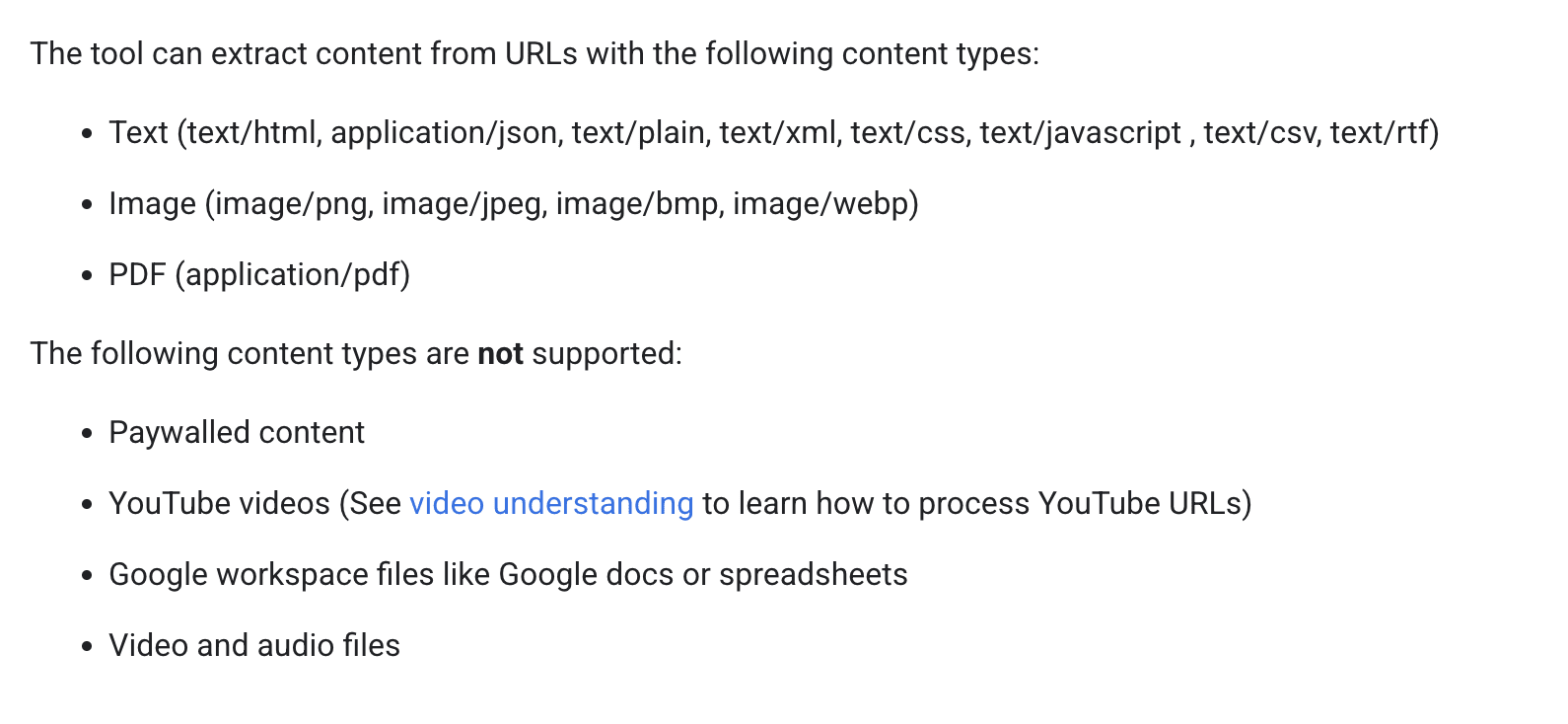Automatically Fetch URL Content on Google's Gemini Models
Google’s Gemini LLM can now have support for automatically fetching contents from URL using their URL context tool
It’s similar to the web search tool provided by OpenAI and other providers but here you give the explicit URL and the AI model will fetch it on its end.
By doing so, you avoid having to fetch the content on your end (saving network bandwidth) and having to pass it to AI models manually.
Use Cases
- Extracting real-time data from a web page like fetching price
- Give more context for coding. Like for example, you can pass tech doc
- Combining data from different sources to create a content
Example
curl "https://generativelanguage.googleapis.com/v1beta/models/gemini-2.5-flash:generateContent" \
-H "x-goog-api-key: $GEMINI_API_KEY" \
-H "Content-Type: application/json" \
-d '{
"contents": [
{
"parts": [
{"text": "What are the recent posts in https://aiengineerguide.com in markdown format with link to it ?"}
]
}
],
"tools": [
{
"url_context": {}
}
]
}'
Make sure to replace this with your GEMINI_API_KEY
Response
{
"candidates": [
{
"content": {
"parts": [
{
"text": "Here are the recent posts from AIEngineerGuide.com:\n\n* [OpenAI's Cheatsheet for Coding with GPT-5](https://aiengineerguide.com) (August 18, 2025)\n* [Perplexity Pro Users Get $5 Free LLM API Credits Every Month](https://aiengineerguide.com) (August 17, 2025)\n* [Gemini CLI Custom Slash Commands](https://aiengineerguide.com) (August 16, 2025)\n* [Gemma 3 270M - Google's Lightweight On‑Device Model](https://aiengineerguide.com) (August 15, 2025)\n* [How to build app like Loveable](https://aiengineerguide.com) (August 14, 2025)"
}
],
"role": "model"
},
"finishReason": "STOP",
"index": 0,
"groundingMetadata": {
"groundingChunks": [
{
"web": {
"uri": "https://aiengineerguide.com",
"title": "AI Engineer Guide"
}
}
],
"groundingSupports": [
{
"segment": {
"startIndex": 1,
"endIndex": 52,
"text": "Here are the recent posts from AIEngineerGuide.com:"
},
"groundingChunkIndices": [
0
]
},
{
"segment": {
"startIndex": 54,
"endIndex": 148,
"text": "* [OpenAI's Cheatsheet for Coding with GPT-5](https://aiengineerguide.com) (August 18, 2025)"
},
"groundingChunkIndices": [
0
]
},
{
"segment": {
"startIndex": 149,
"endIndex": 262,
"text": "* [Perplexity Pro Users Get $5 Free LLM API Credits Every Month](https://aiengineerguide.com) (August 17, 2025)"
},
"groundingChunkIndices": [
0
]
},
{
"segment": {
"startIndex": 263,
"endIndex": 348,
"text": "* [Gemini CLI Custom Slash Commands](https://aiengineerguide.com) (August 16, 2025)"
},
"groundingChunkIndices": [
0
]
},
{
"segment": {
"startIndex": 349,
"endIndex": 455,
"text": "* [Gemma 3 270M - Google's Lightweight On‑Device Model](https://aiengineerguide.com) (August 15, 2025)"
},
"groundingChunkIndices": [
0
]
},
{
"segment": {
"startIndex": 456,
"endIndex": 539,
"text": "* [How to build app like Loveable](https://aiengineerguide.com) (August 14, 2025)"
},
"groundingChunkIndices": [
0
]
}
]
},
"urlContextMetadata": {
"urlMetadata": [
{
"retrievedUrl": "https://aiengineerguide.com",
"urlRetrievalStatus": "URL_RETRIEVAL_STATUS_SUCCESS"
}
]
}
}
],
"usageMetadata": {
"promptTokenCount": 21,
"candidatesTokenCount": 212,
"totalTokenCount": 584,
"promptTokensDetails": [
{
"modality": "TEXT",
"tokenCount": 21
}
],
"toolUsePromptTokenCount": 279,
"toolUsePromptTokensDetails": [
{
"modality": "TEXT",
"tokenCount": 279
}
],
"thoughtsTokenCount": 72
},
"modelVersion": "gemini-2.5-flash",
"responseId": "hrqkaPKeFrTRz7IP8s3JgQw"
}
What’s in the response?
When you use URL context tool, you’ll be getting url_context_metadata object in the response.
It has url_metadata in it which you can use to verify whether the URL is successfully loaded or not.
{
"candidates": [
{
...
"urlContextMetadata": {
"urlMetadata": [
{
"retrievedUrl": "https://example.com",
"urlRetrievalStatus": "URL_RETRIEVAL_STATUS_SUCCESS"
},
{
"retrievedUrl": "https://example2.com",
"urlRetrievalStatus": "URL_RETRIEVAL_STATUS_ERROR"
}
]
}
}
}
And these are the possible values for urlRetrievalStatus
| Enum | Description |
|---|---|
URL_RETRIEVAL_STATUS_UNSPECIFIED | Default value. This value is unused. |
URL_RETRIEVAL_STATUS_SUCCESS | URL retrieval is successful. |
URL_RETRIEVAL_STATUS_ERROR | URL retrieval failed due to error. |
URL_RETRIEVAL_STATUS_PAYWALL | URL retrieval failed because the content is behind a paywall. |
URL_RETRIEVAL_STATUS_UNSAFE | URL retrieval failed because the content is unsafe. |
You also get usage metadata in it as well
{
"usageMetadata": {
"promptTokenCount": 21,
"candidatesTokenCount": 212,
"totalTokenCount": 584,
"promptTokensDetails": [
{
"modality": "TEXT",
"tokenCount": 21
}
],
"toolUsePromptTokenCount": 279,
"toolUsePromptTokensDetails": [
{
"modality": "TEXT",
"tokenCount": 279
}
],
"thoughtsTokenCount": 72
}
}
Refer to Gemini Developer API Pricing for more details about pricing of each models
Supported Models
Currently this feature is supported in the following models
- gemini-2.5-pro
- gemini-2.5-flash
- gemini-2.5-flash-lite
- gemini-live-2.5-flash-preview
- gemini-2.0-flash-live-001
Limitations
- Content retrieved from URLs counts as input tokens.
- As of now, only status HTML are passed as content. (No support for JS rendered page yet)
- It can have up to 20 URL in a single request.
- Max content retrieved from a single URL is 34MB.